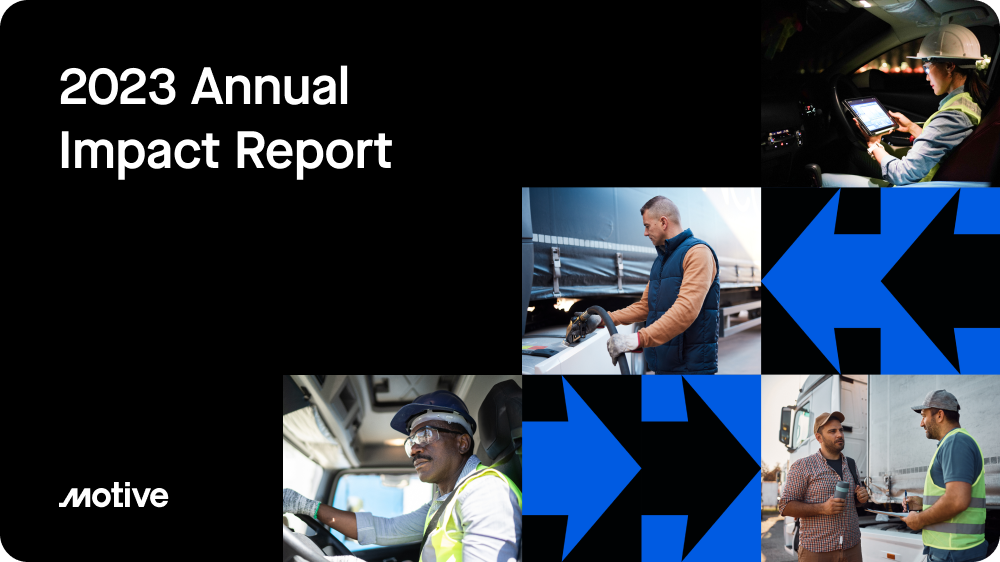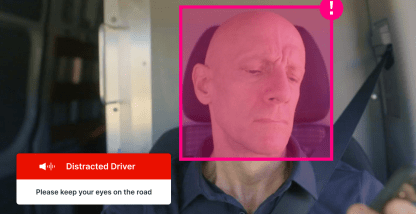DOT inspections, although necessary, can be a hassle for drivers and fleet operators.
When a driver uses an ELD, the reviewing DOT officer can sometimes view excessive information on the driver’s handheld device, such as:
- Messages between drivers and fleet managers
- Driving records that are over eight days
- Other reports within the driver’s logging app which can be self-incriminating
Depending on the nature of the information the inspection officer sees, doubts as to whether or not drivers are indeed complying with regulations can arise. When that happens, we all know how easily the situation can escalate and how problematic this can become for drivers.
That is why here at Motive, we have released a new feature that can help drivers safeguard themselves against such incriminating situations.
Today, we’d like to highlight the DOT Inspection Mode Access Lock, the latest feature that rolled out with the latest Motive Electronic Logbook App update.
The DOT Inspection Mode Access Lock feature
It allows drivers to lock the app and prevent access to sensitive information when their smartphones are handed over to DOT officers. When active, the DOT Inspection Mode will only show the past eight days’ worth of driving logs to the officer.
The feature is also accessible straight from the main menu, making sure it’s always within the driver’s reach when needed.
After updating to the latest version of the Motive Electronic Logbook App, the DOT Inspection Mode button can be seen, as shown below:

Benefits of the DOT Inspection Mode Access Lock
Here’s a quick rundown of the benefits of the DOT Inspection Mode Access Lock:
- When active, the app’s information is protected from DOT officers who attempt to look at logs that are past the required timeframe
- Other information within the app, such as messages and documents, won’t be visible to the DOT officer
- The DOT Inspection Mode Access Lock will remain active even if the DOT officer completely restarts the app. If they do attempt a restart, they’ll be sent to the lock screen instead — ensuring that the privacy of the drivers is always maintained
With the benefits above, the DOT Inspection Mode Access Lock feature eliminates the stress and privacy concerns of drivers when handing over their devices to officers.
Because of the feature, drivers know for sure that officers can’t view records on their devices, especially those that might be self-incriminating.
Deactivating the DOT Inspection Mode
To regain access, the driver only needs to input the access code. It’s a 4-digit code that drivers need to set for the DOT Inspection Mode beforehand.
Should they forget the code, they can bypass the verification process by logging out and back into the app. They just need to tap the “Forgot your access code?” link.
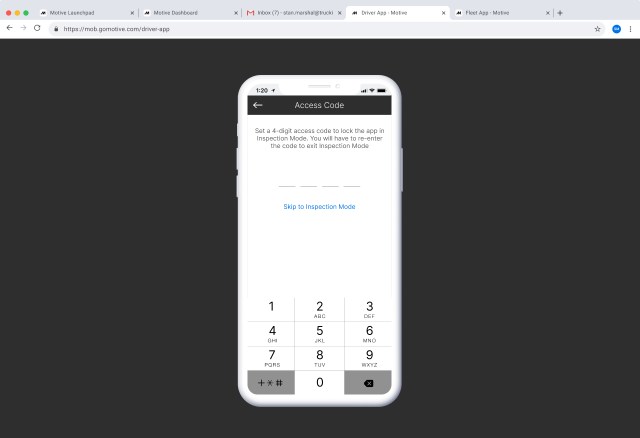
The DOT Inspection Mode update is now available in the Motive Electronic Logbook app for Android and iOS.
Have you tried Motive?
The Motive Electronic Logbook App is the best and the highest-rated mobile elog app in the Apple App Store and Google Play Store with over 20,000 positive reviews.
If you’re looking for an easy-to-use e-log app that not only safeguards your privacy from DOT officers but is also tried, tested, and provides world-class features, try Motive.
The Motive ELD solution is also powered by the Motive Electronic Logbook App. The ELD mandate implementation date is less than two months away, so if you are also looking for a reliable ELD solution, request a free ELD demo now.