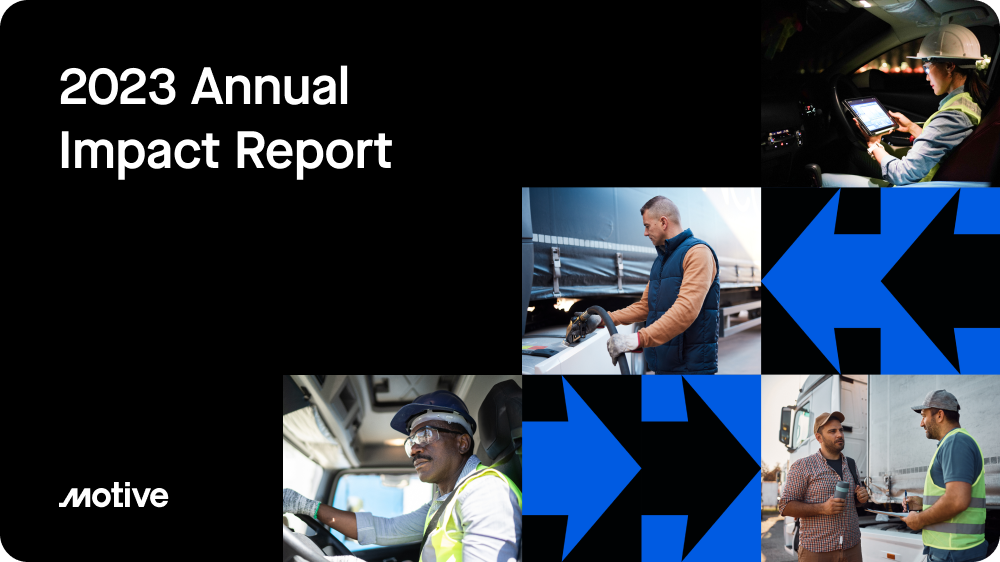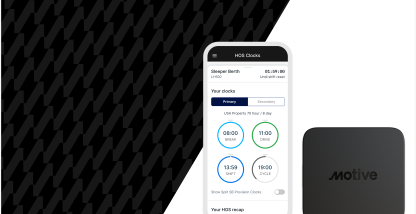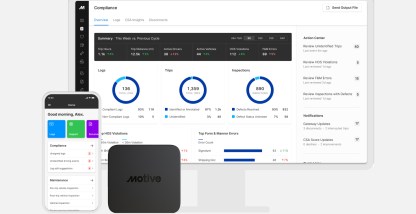Many drivers and fleet managers who use Motive e-logs want to know what to expect once they upgrade to an ELD. The day-to-day changes for drivers and fleet managers are minimal, but it’s important to know what’s in store.
Drivers who upgrade to Motive ELD
The following changes can be expected for drivers who upgrade from e-logs to an ELD:
- You will now select your vehicle before starting a shift: When a driver begins his or her shift, the first step is to open the app, which will prompt them to connect to their ELD-enabled vehicle. Connecting to a vehicle ensures that trips are assigned to the correct driver. With the Motive electronic logging device, this process is easy — a driver simply opens the app and selects a vehicle from a list of ELD-enabled vehicles associated with the company.
- You no longer select “Driving” as a duty status: ELDs record driving time automatically, but all other duty statuses are controlled by the driver. When a vehicle reaches 5 MPH, the electronic logging device automatically sets a driver’s duty status to driving.
- Driving time cannot be changed, shortened, or lengthened: According to the ELD mandate, once a duty status is marked as driving, no changes can be made to that driving period. Annotations can be added to explain any discrepancies, but ELD-recorded drive time cannot be altered.
- Special driving conditions (like personal conveyance) must be indicated prior to vehicle movement: Personal conveyance is off-duty driving that must be selected prior to moving the vehicle. Otherwise, the ELD will record this time as on-duty driving. When a driver selects off-duty as a status, a list of special driving conditions will appear. The driver simply checks the box next to the relevant situation to denote the circumstance.
Administrators after upgrading to Motive ELD
The following changes can be expected for administrators who upgrade from e-logs to an ELD:
- You must individually enable drivers for ELD before they can operate: A driver cannot connect to the Motive ELD until a fleet manager selects ELD-enabled next to the driver’s name from the Motive dashboard. Once a fleet manager enables a driver for the electronic logging device, the driver will be able to connect to the ELD starting the following day.
- In addition to driver location history, fleet managers can now view vehicle location history: Unlike the electronic logbook app, which relies on the GPS chip in your smartphone or tablet, the Motive ELD has its own GPS chip and connects directly to the vehicle’s engine. This means you can now track the actual location of your vehicle.
- Drive time cannot be edited: According to the ELD mandate, neither driver nor fleet manager can edit driving time. It is the only duty status that cannot be changed or removed because it is automatically documented by the ELD.
- Fleet managers can designate any unassigned driving period to a specific driver: All trips are recorded even if a driver is not connected to the vehicle. If a vehicle is driven and the driver fails to connect their app to the vehicle, the trip will be labeled as unassigned. The fleet manager can then assign this trip to a specific driver. If a fleet is subject to a DOT audit, the inspection will include all unassigned driving periods so make sure your drivers connect to a vehicle before they start their day.
The Motive ELD solution
The Motive ELD was built from the ground up to be easy for drivers and is fully compliant with the ELD mandate. Simplicity and affordability were primary goals for our engineering team. The free e-log app provides the opportunity for drivers and fleet managers to try out our platform before they commit to an ELD provider. Our team wants to help your fleet stay informed and DOT compliant. Learn more about the Motive ELD.