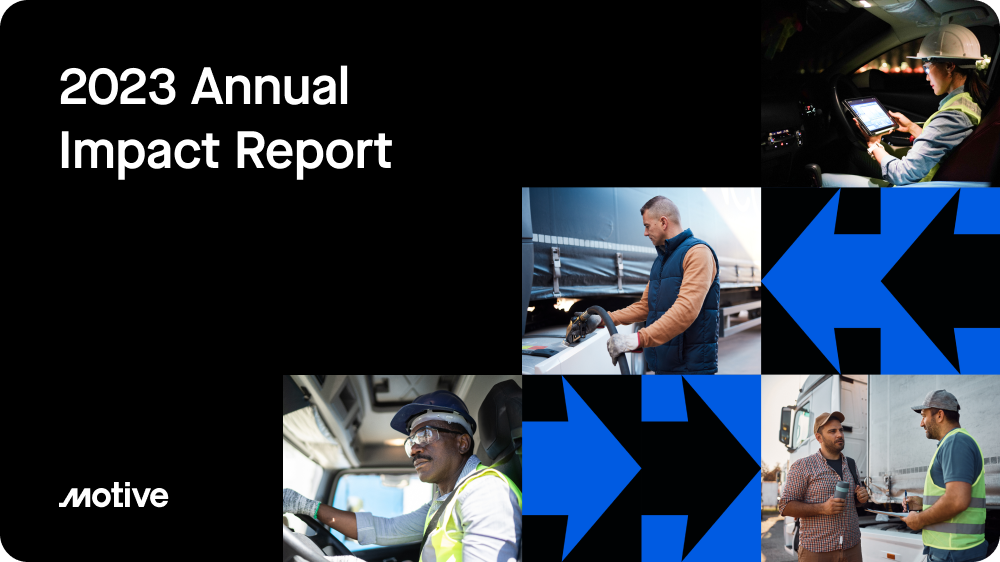Over the past year, we have heard from hundreds of drivers who work in the oil and gas sector who wanted us to add support for the oil and gas well site waiting time exception. We are excited to announce that the Motive electronic logbook app now offers oil and gas drivers the option to record waiting time on a 5th line on their log.
If you are an oil and gas driver and the waiting time exception applies to you, you can easily update your Cycle Settings in the Motive electronic logs app to use the 5th line option.
- Go to the Account Settings screen and click Edit next to Log Settings.
- Select Cargo. Choose Oil and Gas.
- In the Options section, you will see Well Site. Choose “Waiting Time on 5th Line” if you want to use the waiting time exception.
- Return to the Log screen and you will now see a 5th duty status option — Waiting. And all of your logs going forward will show a fifth line.
View a step-by-step tutorial about how to set wait time on the fifth line.
Please visit the FMCSA website to learn more about the oil and gas well site waiting time exception, or email us at support@gomotive.com.