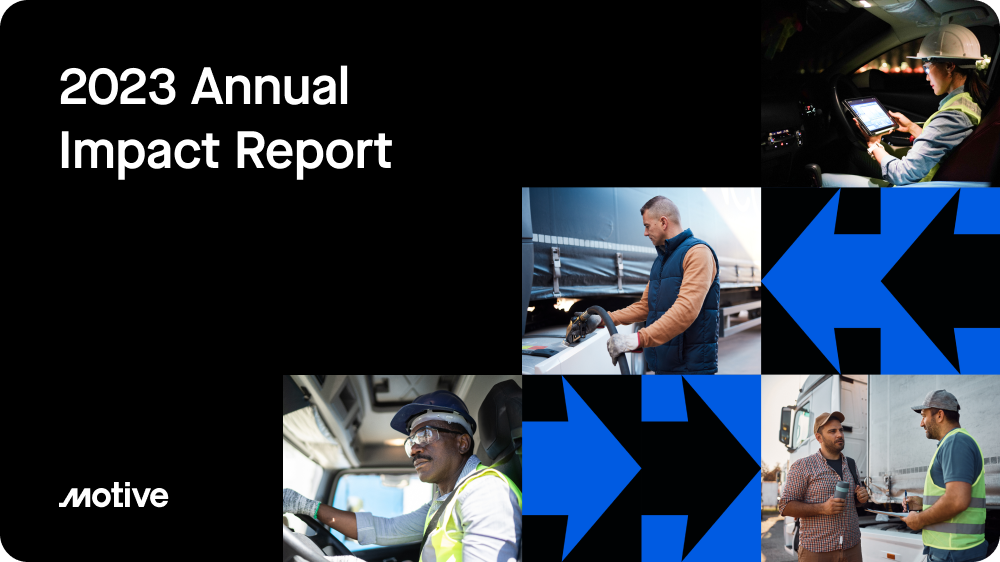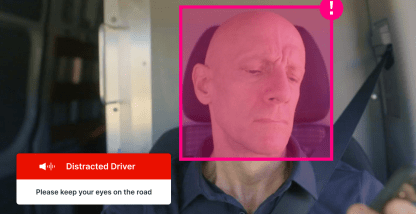Fleet managers on Motive can access a driver’s current duty status, see the vehicles they drive, and review any inspection reports they’ve filed. This has some obvious advantages — it provides managerial and operational insight into the employees who run your vehicles.
Driver level insight is not enough. You need to be able to track and analyze physical vehicles to get a true understanding of the health of your fleet.
We are excited to announce the new “Vehicles” feature, which allows you to track and analyze the health of each individual vehicle in your fleet.
You can now view a complete list of all vehicles in your fleet, along with the status of each vehicle. This will help you quickly identify a vehicle that needs attention from a mechanic.
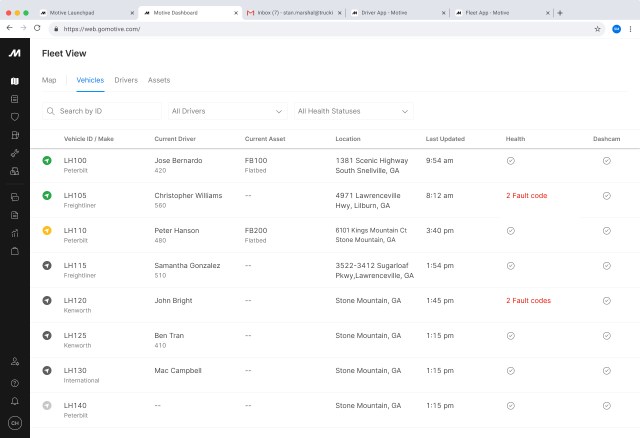
Drill in to see each vehicle’s current health. When multiple drivers operate one truck, you can view each driver’s inspection reports in one location.
You can learn more about how to use Vehicles on the vehicles support page. As always, we’d love to hear what you think of the new feature. If you have any questions or comments, email us at support@gomotive.com.
Request a free demo of the Motive fleet management software to learn more about how Motive can help your business become safer, more efficient, and productive.