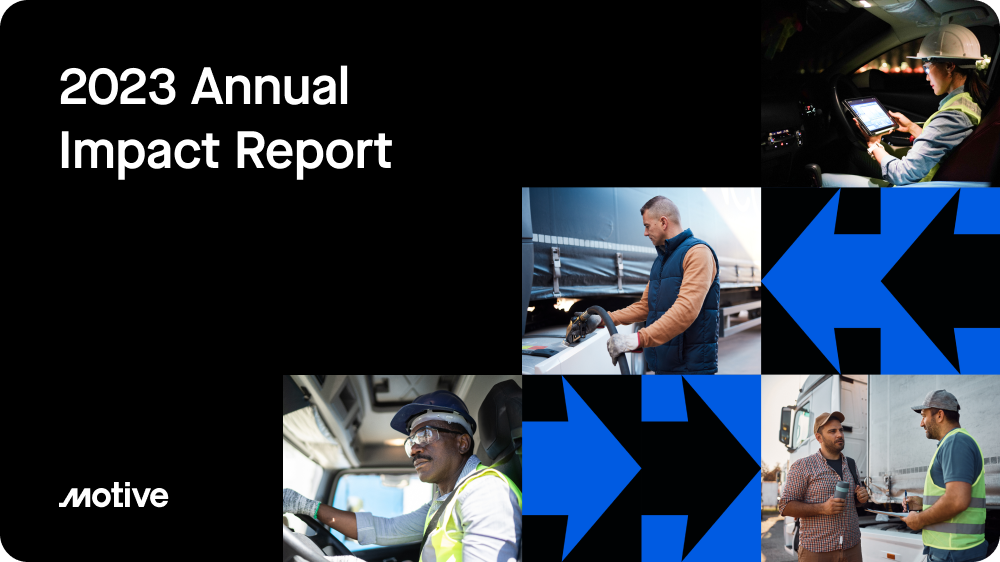Products | Compliance
ELD compliance, IFTA reporting, and CSA insights. All in one place.
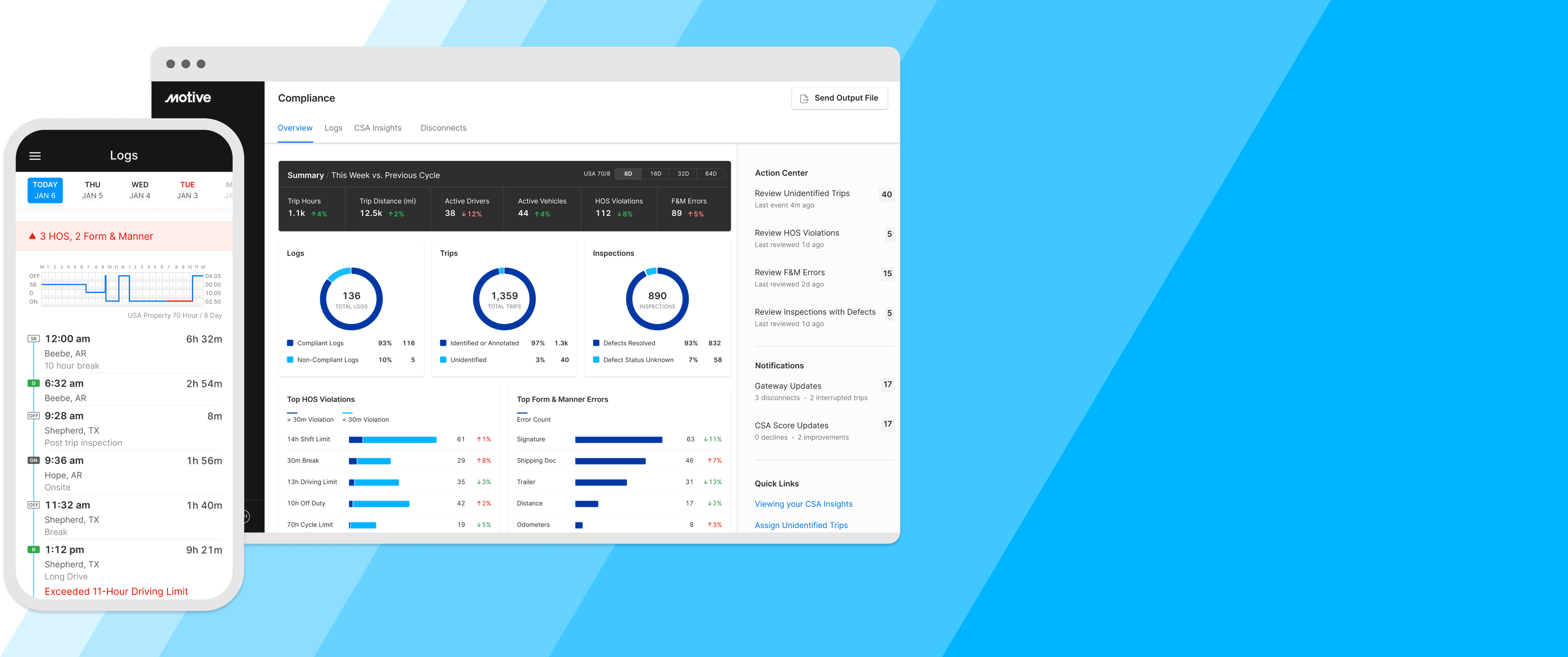
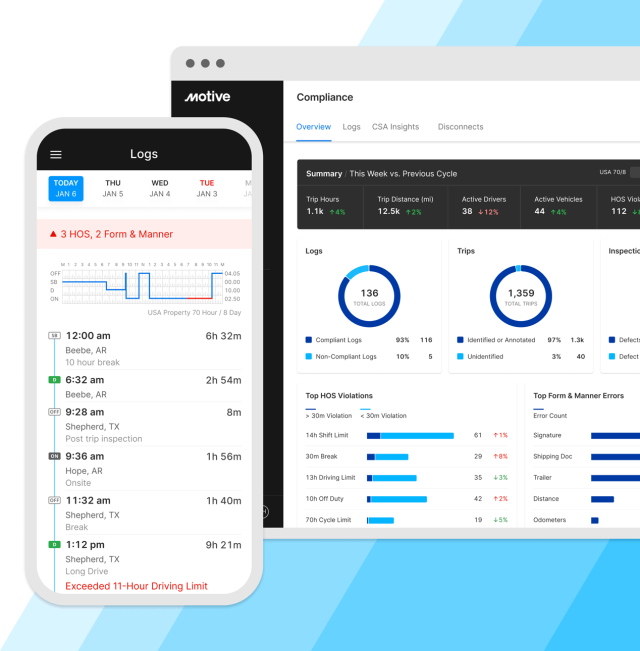
How it works
Motive gives you the power to manage compliance better.

The Driver App

Automated compliance

Full visibility
The Driver App
The Motive Driver App is loved by drivers because it makes ELD compliance easy and reliable. Drivers can complete logs and inspection reports faster, avoid HOS violations, and ace roadside inspections with the help of Inspection Mode.
The Motive ELD is FMCSA-registered and certified in Canada, ensuring compliance across North America.
HOS
Team driving
Inspection mode
Bluetooth/USB connection
HOS

Always accurate HOS countdown clocks clearly display available drive time. Pre-violation alerts notify drivers of impending HOS violations in advance, giving them time to find a place to park. Learn more
Team driving
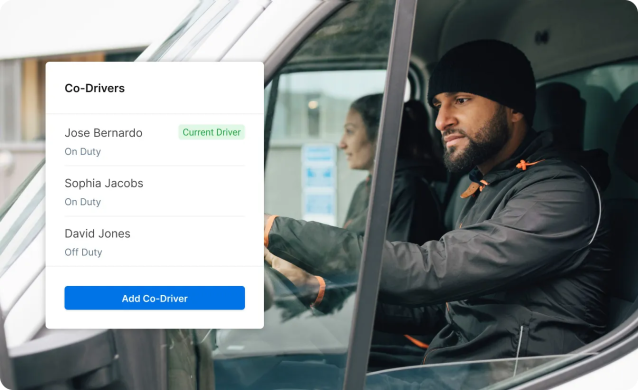
Teams can manage HOS from one device by switching between driver profiles in the Driver App.
Inspection mode
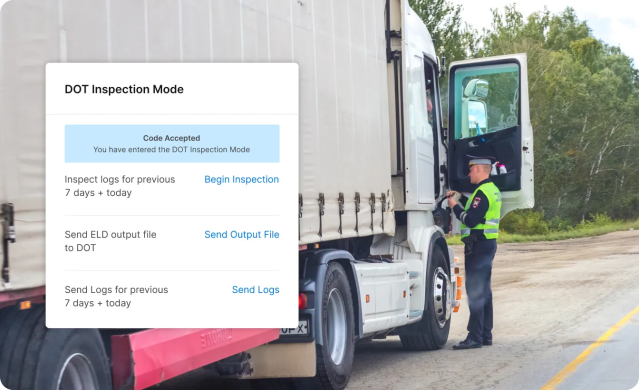
Easily send ELD output files to officers or display logs during roadside inspections. Set an access code to ensure officers only see the required information.
Bluetooth/USB connection
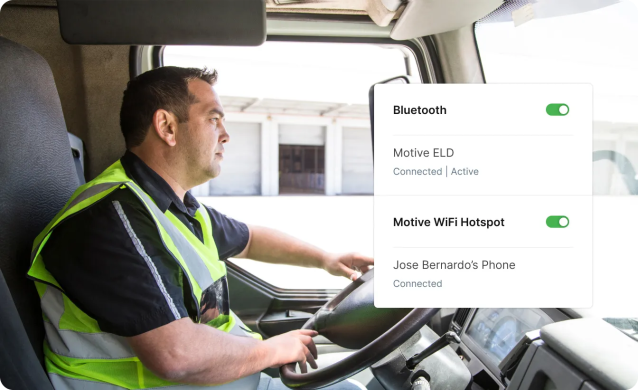
Accordion Body Stable ELD connectivity ensures you’ll have the signal to stay compliant, even in remote areas with poor cell reception. USB connection available on Android only.
Automated compliance management
Resolve unidentified trips faster with automated trip and driver matching. Real-time email alerts notify you of HOS violations and Vehicle Gateway disconnects instantly, so you can check on drivers instantly too.
AI Trip Assignment
Real-time alerts
Yard move
AI Trip Assignment
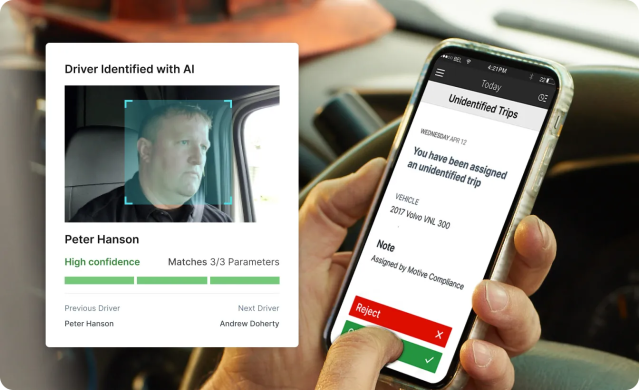
Where enabled, our AI models analyze historical patterns and dashcam images to automatically assign unidentified trips to the right driver. Safety departments save countless hours and reduce HOS violations through Motive’s automated compliance management.
Real-time alerts
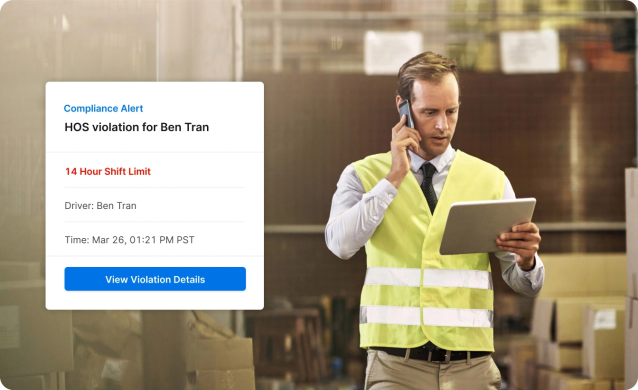
Stay informed about HOS violations, Vehicle Gateway disconnects, unidentified trips, and more. Take quick action to stay compliant.
Yard move
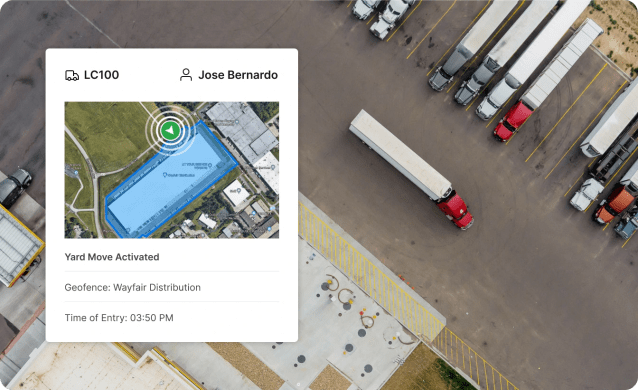
Automatically annotate driving events such as a yard move when vehicles enter a geofenced yard or terminal.
Full visibility
Together, the Compliance Hub and Fleet App present a complete view of fleet compliance health. Manage data easily, resolve violations faster, and stay compliant from anywhere. Identify critical issues with proactive CSA monitoring. Pair it with Motive’s Safety Score to fully understand each driver’s risk profile.
Compliance Hub
Fleet App
CSA Insights
DVIR
IFTA
Compliance Hub

Unlock deeper HOS insights across your entire fleet. Gain visibility into violation breakdowns, driver leaderboards, and cycle trends over time.
Fleet App

Manage every aspect of ELD compliance, right from your smartphone or tablet. Monitor driver logs and duty status. Match unpaired drivers. Resolve form and manner errors. Do it all, anytime, anywhere.
CSA Insights
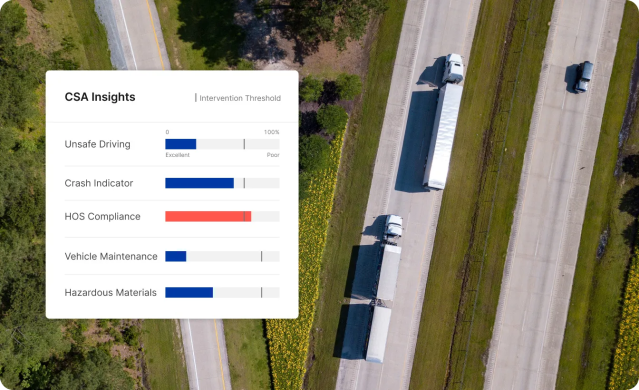
CSA monitoring makes prioritizing easy. CSA Insights show which risk factors to focus on, and when. Forecasted CSA scores, intervention thresholds, and violation breakdowns all work together to improve ELD compliance, lower CSA scores, and reduce audit risk.
DVIR
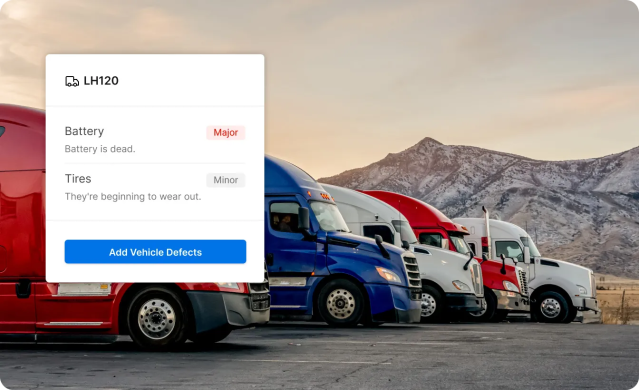
Vehicle and asset defects detailed in drivers’ inspection reports are easy to spot. Having that visibility lets you repair damage quickly and avoid expensive downtime. Customize the inspection process to meet your business needs.
IFTA
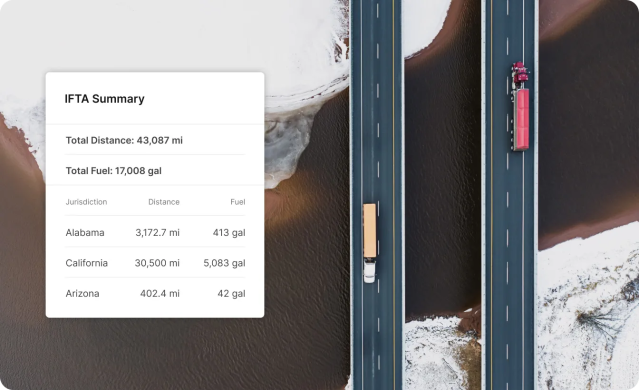
Replace manual receipt entry with automated fuel tax reporting. We offer automatic mileage and fuel tracking by jurisdiction. Other features include digital fuel receipt management and the ability to export precise IFTA reports with one click. Learn more.
A compliance solution that gets results.
Built for managers and drivers. Better outcomes for everyone.
50%
50%
25%
Minimize violations
Boost productivity
Reduce risk
Cut costs
Powering the businesses that keep the economy moving.
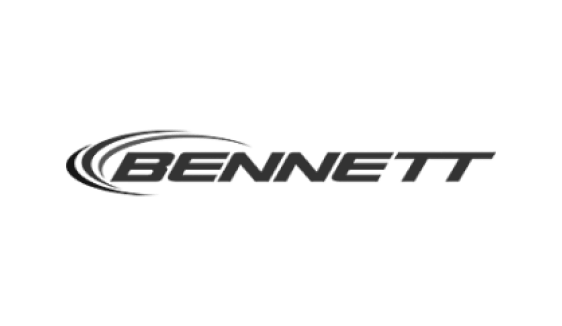







Customers love us
Resources
Powerful compliance insights from us. Fewer violations for you.

Case Study
Heritage-Crystal Clean
Learn how Motive can reduce HOS violations, lower CSA scores, and simplify compliance.


Case Study
Expressway Logistics
See how to use our compliance solution to reduce accidents, lower CSA scores, and earn better rates.

Blog
Canadian ELDs
Learn what’s required for the Canadian ELD mandate and how to invest in a compliant solution.
Get started today
You’re one step away from preventing violations and cutting costs.
Frequently Asked Questions
Is the Motive electronic logging device (ELD) compliant with the U.S. and Canada ELD mandates?
The Motive ELD solution is certified for use across the U.S. and Canada. In the U.S., our ELD is FMCSA-registered to fully meet the requirements of the U.S. ELD mandate. In Canada, ELDs must be certified by a third-party certification body. Motive is fully certified on Android and iOS for the Canadian ELD mandate.
Full enforcement of the Canadian ELD mandate is coming January 1, 2023. To avoid operational disruptions, adopt ELD-compliant devices as soon as possible. ELD compliance in Canada isn’t far off. Access our Canadian compliance functionality before the enforcement deadline. Getting used to the new ELD compliance software will keep you ahead of the curve.
Which cycle rules does Motive support?
Motive supports the following Hours of Service cycle rules in the U.S. and Canada:
USA 70 hours / 8 days
USA 60 hours / 7 days
Alaska 70 hours / 7 days
Alaska 80 hours / 8 days
California 80 hours / 8 days
Florida 80 hours / 8 days
Texas 70 hours / 7 days
Canada South 70 hours / 7 days
Canada South 120 hours / 14 days
Canada South Oil and Gas
Canada North 80 hours / 7 days
Canada North 120 hours / 14 days
Alberta Provincial
Where applicable, Motive supports separate rules for property- and passenger-carrying vehicles. Motive also supports rules for carriers using the oilfield operations exceptions under 49 CFR 395.1(d).
What is the difference between the Motive Driver App and the Motive Vehicle Gateway?
The Motive Driver App, when used alone, is a fully editable electronic log. It replaces paper logs. The standalone Motive Driver App is compliant with USDOT/FMCSA rule 395.8(a)(iii). The rule regards a driver’s manually maintained record of duty status and Canada’s commercial vehicle drivers Hours of Service regulations.
The Motive Vehicle Gateway is a hardware device that connects to the diagnostic port (ECM) of a vehicle. When used with the Motive Driver App, the Motive Vehicle Gateway automatically records driving time. It does so in compliance with USDOT/FMCSA’s ELD Rule found in 49 CFR Part 395. Drivers can manage their Hours of Service in the Driver App.
Which vehicles are compatible with the Motive Vehicle Gateway?
The Motive Vehicle Gateway plugs into all standard 9-pin, 6-pin, or OBDII diagnostic ports. If you’re using a model year 2013 or newer Mack or Volvo truck, Motive provides a special cable harness. We also provide Y-cables so you can hide the cabling behind a trim panel.
Which mobile devices are compatible with Motive?
The Motive Driver App is compatible with the majority of Android and iPhone/iPad devices. For Android devices, the operating system must be 4.1 or later. For iPhone/iPad devices, the operating system must be 8.0 or later. Devices without a cellular connection can be used. However, the driver should regularly connect their mobile device to the internet via WiFi to automatically sync their data to the Motive servers.
Can I use the Vehicle Gateway and Driver App without cellular data?
Yes. The Motive Vehicle Gateway and Driver App can be used offline. However, the driver must regularly open the Driver App while connected to a WiFi hotspot. Doing so empowers drivers to share logs with their company and back up data to Motive’s servers. We recommend using our products with a cellular data plan. Drivers that use the Motive Vehicle Gateway to meet their obligations under the ELD rule must always ensure that they have an active internet connection.
How does the Motive Vehicle Gateway record driving time?
When the Motive Vehicle Gateway detects that the vehicle is moving faster than 5 mph, the vehicle is considered In Motion. When the vehicle returns to 0 mph, the vehicle is considered Stationary. Driving time is automatically recorded on the driver’s log if the mobile device is connected to the Vehicle Gateway and the driver has selected the vehicle in the Motive Driver App. The ELD mandate states that the 5 mph speed threshold can’t be adjusted.
Does Motive support Personal Conveyance and Yard Move?
Yes. A driver can select Personal Conveyance or Yard Move as special driving categories in the Motive Driver App, when enabled by the fleet. Any driving time recorded by the Vehicle Gateway while the driver has selected Personal Conveyance will be considered Off Duty time. Any driving time recorded while the driver has selected Yard Move will be considered On Duty time. Fleet admins and managers with adequate permissions can enable or disable a driver for the Personal Conveyance and Yard Move special driving categories. They can find that capability in the Motive Fleet Dashboard.
Drivers operating under Canadian HOS cycles will automatically be switched to Driving status once they exceed the 75 km Personal Conveyance limit and 32 km/h Yard Move limit.
Does Motive support team driving?
Yes, teams with up to nine co-drivers can manage their Hours of Service, view inspections, and review documents from a shared device. They can also switch between driver profiles easily without logging in/out.
What happens when a driver is in an area with no cellular data service?
If the driver forgets to log in to the Driver App and connect to the Vehicle Gateway before driving, or if the connection gets interrupted, the Vehicle Gateway will continue to record all driving time under the unidentified driver profile. When a driver reconnects to the Vehicle Gateway, they’ll be prompted to accept or reject trips generated under the unidentified driver profile.
Smart Trip Match uses advanced AI technology to automatically match unidentified trips with recommended drivers. It then notifies drivers of those matches in real time. If there’s a dash cam installed, drivers are also instantly alerted if they’re not logged in to their Driver App when driving. That functionality helps to reduce unidentified trips.
What data transfer types does the Motive ELD support for roadside inspections?
Motive supports the two telematics data transfer protocols specified by the FMCSA for roadside inspections: web services and email. Motive will also support the Canadian email transfer protocols.