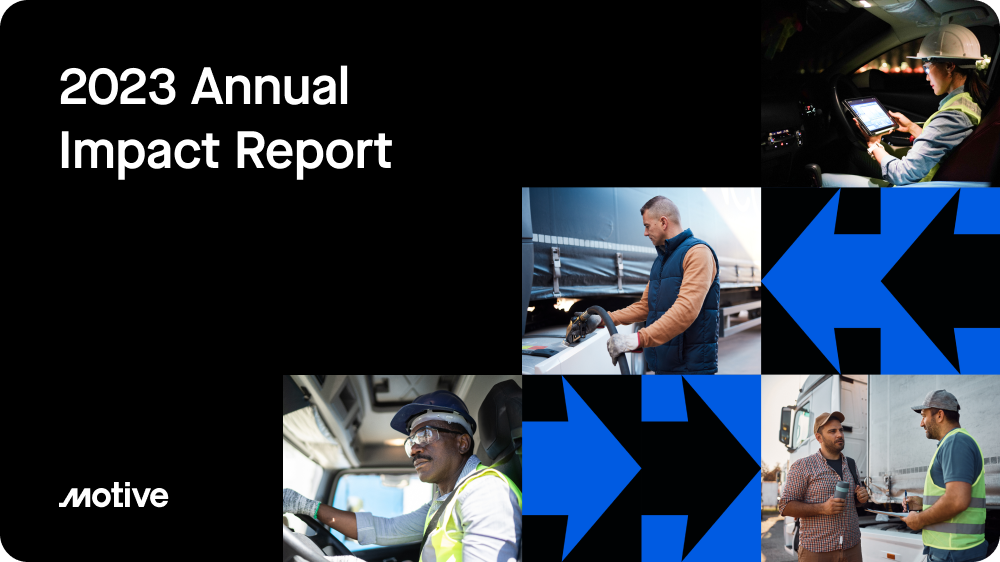What is an ELD?

ELD is short for electronic logging device, but what exactly is it? What does it mean for an ELD to be self-certified, and what are the key requirements?
In this section, we’ll answer these questions in detail and get you acquainted with the basics.
Here’s what we’ll cover:
Table of Contents:
- What is an electronic logging device (ELD)?
- Key functions and features
- What are the requirements of an ELD?
- Which ELD should I use?
What is an electronic logging device (ELD)?
An electronic logging device is a system that includes a hardware device that connects to the electronic control module of a vehicle’s engine. When connected to the diagnostic port, the ELD system automatically tracks drive time and stores the record of duty status (RODS), along with other important data.
The ELD system monitors the drive time and hours of service (HOS) compliance to allow for accurate and automatic recordkeeping as well as efficient fleet management.
All ELDs must be registered with the Federal Motor Carrier Safety Administration (FMCSA), and self-certified to be compliant with the Federal mandate. Electronic logging devices aren’t in compliance if they aren’t registered with the FMCSA, even though the system may be properly installed.
To fully understand the mandate and its different requirements, take a look at our complete guide to ELD Mandate.
What information is recorded by an ELD?
As required by the FMCSA, the following data points are recorded by an ELD at pre-specified intervals:
- Date
- Time
- Location details — Vehicle position is recorded in latitude/longitude coordinates. Geo-location information includes the approximate distance and direction to an identifiable location corresponding to the name of a nearby city, town, or village, with a state abbreviation.
- Engine hours — Engine hours refers to the number of total hours the engine has been running since initially manufactured. This is regardless of whether or not the vehicle is moving.
- Miles driven
- Identification information of the driver, motor carrier, and vehicle
- Engine power status — Engine power status measures the amount of power that an engine can exert, typically expressed by kilowatt or horsepower.
- Vehicle motion status
- Duty status — Duty status records vehicle movement whether the driver is on or off duty.
Key functions and features
Compliant ELDs must have the following functions:
- Offer separate user accounts for drivers and administrative (non-driver) users.
- Automatically log all driving time in at least 60-minute intervals, including date, time, location, miles driven, engine hours, and driver identification
- Secure and maintain integral synchronization with the engine control module to automatically document vehicle motion status, engine power status, and other related information
- Synchronize ELD time with the coordinated universal time (UTC)
- Track location with an accuracy of a one-mile radius during on-duty driving times
- Decrease location accuracy to a 10-mile radius when the vehicle is driven for permitted personal use
- Require drivers to examine the unidentified trips and either claim them or indicate that they aren’t attributable to them
- Give drivers access to electronic or print copies of their ELD records whenever needed
- Keep information for the current 24-hour period and the prior seven consecutive days
- Prevent tampering or erasure of data originally gathered for the driver’s records
- Present all necessary standardized data to safety officials when requested — through a screen display or printout with these elements:
- Daily header
- Graph grid showing changes in driving duty status (if printed, must be at least 6 inches by 1.5 inches)
- Detailed daily log information
- Support either of the two electronic data transfer options
- Telematics: via email and wireless web services, or
- Local transfer: through Bluetooth and USB 2.0
- Prescribe driver certification and annotation (written explanation) for revisions to the records by the driver or other ELD users
- Require authentication of driver logs at the end of every 24 hours
- Allow volume adjustments or provide a mute option for any audio feature
What are the requirements of an ELD?
According to the FMCSA, there are three primary requirements for an ELD to be compliant:
- ELDs must follow the defined technical specifications in the regulation. Examples include:
- Powering On. ELDs must be powered on, become completely operational within one minute of the vehicle engine’s receiving power, and stay powered for as long as the engine is on.
- ELD-Vehicle Interface. The hardware needs to be synchronized with the truck’s engine. To comply with the mandate, it must comply with the functional specifications, including the ability to automatically track the engine’s power status, miles driven value, the vehicle’s motion status, etc.
- Data Transfer. Wireless via Web Services. ELDs must follow these standards: Web Services Description Language (WSDL) 1.1, Simple Object Access Protocol (SOAP) 1.2, Extensible Markup Language (XML) 1.0 5th edition.
- ELDs must attach a file to an email sent through RFC 5321 Simple Mail Transfer Protocol (SMTP) to specific email addresses shared with the ELD vendors in the technology registration process, among many others.
- ELDs must be in FMCSA’s list of self-certified ELDs along with the following details:
- Company name of the ELD manufacturer or vendor
- Name of person authorized by the technology provider to validate its ELD compliance with the functional specifications of the mandate and certify it
- Registrant’s address, telephone number, and email address
Which ELD should I use?
It’s clear that compliance is critical in your decision-making process. For that reason, be sure to confirm that the ELD system you’re considering is on the FMCSA list of self-registered ELDs. This list includes providers who self-certified their systems’ compliance with the required technical specifications and registered each model with the FMCSA.
Next, research various vendors to find what best works with your business needs. Get clear on their products, level of detail, and customer support. The Better Business Bureau is a great way to get a bird’s-eye view of the vendor’s operations. Additionally, make sure the ELD you’re considering integrates with driver safety and/or GPS tracking solutions so you get an all-in-one fleet management solution.
Finally, contact a provider for a product demo. This is when you learn how the ELD works, the various features, and how it will assist with FMCSA compliance.
Learn more about Motive’s FMCSA-registered, feature-rich ELD compliance solution on our compliance solutions page. You can also request a free compliance demo today.