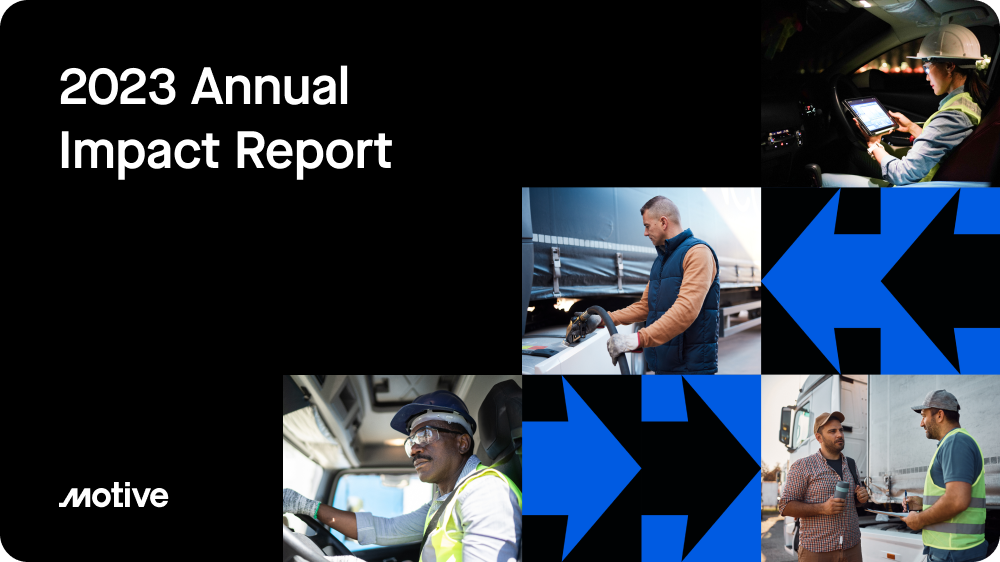How to use an ELD — ELD training for drivers

For drivers who are now required to use electronic logging devices (ELDs), the question of how to properly use an ELD is one they may find themselves asking. This section aims to answer exactly that question for drivers, along with how ELDs work and how to install an ELD system.
How to use ELDs
The first thing that commercial drivers should know about using ELDs is that drivers should only have one account with a motor carrier, and that account should have a unique identification number and password.
An important thing for owner-operators to know is that they must have one account as a driver and a different one for administrative responsibilities (such as creating user accounts).
A few must-know tips for how to use ELDs are:
- After drivers successfully log into the ELD using their unique identification number, the driver must review any unidentified trips. The driver should either claim any unidentified trips that are attributable to them or reject those events that aren’t. Carriers should annotate any unclaimed events to explain why they remain unidentified.
- When drivers aren’t on their driving duty period, they should indicate the off-duty status or edit and annotate their logs later on. It isn’t recommended that drivers wait to annotate logs, however, since real-time logs will always be more accurate and reliable.
- If drivers are on sleeper berth hours, they should also display a sleeper berth status or later edit and annotate their ELD records. As with off-duty statuses, editing and annotating later should typically only be done if a driver is for some reason unable to apply a sleeper berth status in real time.
More information about ELD duty statuses
We’ve covered a few of the duty statuses that your ELD uses to create your driver log, but here’s a quick recap of all four duty statuses that ELDs use as identified by the FMCSA:
- Driving: Your ELD should automatically switch to the driving status once the vehicle is moving at a minimum of five miles per hour.
- On Duty Not Driving: When the vehicle has been stationary for five consecutive minutes, your status will switch to “On Duty Not Driving.” Before switching to this status, the ELD will ask the driver to confirm current status, and if there’s no response from the driver within one minute, the status will automatically switch.
- Off Duty: The driver is responsible for indicating periods of off-duty status.
- Sleeper berth: The driver is also responsible for indicating sleeper berth periods when those occur.
Check out the FMCSA’s guidance for more information on using ELDs.
How do ELDs work
ELDs work by automatically capturing on-duty hours for commercial drivers. They help drivers manage their Hours of Service (HOS) more accurately and efficiently, cutting out much of the manual work that was previously required without ELDs. ELDs that commercial drivers use must be approved by the FMCSA, and their capabilities include:
- Automatic recording of driving time and location
- Transferring necessary electronic data
- Tamper-proof functions
- Certifying driver records
- Audio control
- The ability for security officials to access on-demand reporting
How to install an ELD
Once drivers have procured an ELD system, they must now begin the installation process. Different ELDs will each have slightly different instructions, but the process can typically be completed in a few simple steps outlined below.
- Find the diagnostic port. Make sure your engine is off, and find the diagnostic port within your vehicle. Most often, the diagnostic port will be located in one of the following locations:
- Left side of the dash
- Under the steering wheel
- Near the driver’s left kick panel
- Below the driver’s seat
- To the left or right of the pedals, or above the pedals
- Above the footrest
- Near the clutch pedal handbrake or the handbrake
- Attach the 9-pin, 6-pin, or OBDII cable to the diagnostic port. If your ELD system uses an OBDII connector, line up the device connector to match the diagnostic port exactly, and make sure to press firmly until the device is completely connected.
- Place your ELD in the proper location. When your diagnostic port is connected, it’s time to find the perfect spot for your vehicle gateway. Make sure to choose a location that:
- Doesn’t block the vehicle pedals or prevent safe vehicle operation in any way
- Doesn’t obstruct the driver’s vision
- Isn’t underneath a metal surface
- Is well-ventilated